How to retrieve laptop access without knowing its password
Most people will regret not creating the
password hint when they are locked out of Windows without the correct password.
Actually, it is common for us to forget the Windows login password from time to
time. Here you will learn the effective methods to login Windows without
knowing current password or retrieve laptop access password with third-party
tool.
Use
the hidden administrator account
Here we will deal with the Windows 7 of which
users always login in with the local account. As is known to all, there is a
hidden administrator account in Windows 7. If you do not disable it, you can
access laptop without current password in following steps:
1.
Restart the computer and press
F8 repeatedly to enter the safe mode.
2.
When you see the menu, tap Safe
Mode.
3.
Type “Administrator” in
Username and let the password blank.
4.
Access laptop in safe mode and
go to Control Panel and find Users Accounts
5.
Select your local account and
change the password
Reset
Microsoft account password
For the Windows 8 and Windows 10 users,
they usually login Windows system with the Microsoft account. When they forgot
the password, they can reset its password online.
1.
Go to Microsoft password reset page:
https://account.live.com/password/reset
and choose “I Forgot My Password” option.
2.
Answers the web questions.
3.
Confirm it is your account by
entering the email and phone number your Microsoft account is connected.
4.
Choose a way to get the
security code and go to Next.
5.
Enter the received security
code and create a new password for your account.
Use
a password reset utility
If you failed in above methods, you can
download a utility which claims to remove or reset the Windows 10/8/7 login
password no matter it is in local account, administrative account or Microsoft
account. You will find these easily when you search online with the text “Windows
password reset tool”. One worth trying is iSunshare
Windows Password Genius, which is developed by the well-known brand for
password recovery tools.
Step 1: download iSunshare Windows password
Genius in an accessible computer and make it successfully installed.
Step 2: Run the software and click the USB
to be the carrier of password reset program. Click Begin Burning and burn
iSunshare Windows Password Genius into the USB.
Step 3: Insert USB into the locked laptop
and boot from USB.
You should firstly plug the USB into the
locked laptop and then restart the laptop. When you see the vendor logo, keep
pressing the boot menu key, like F2 in Dell, and wait for the boot menu appear.
At last, choose to boot the laptop from USB.
Step 4: Reset the laptop password and
reboot the laptop
When you enter the Windows password reset
interface, you can choose the local account, administrative account or the
Microsoft account to reset the password. Just click the Reset Password button
and you can enter the new password or leave the password blank. Please pay
attention that if you do not want to reset password here, you can add a new
administrative user account for laptop login in. After all is done, you can Tap
Reboot button the laptop and access to work.
Bottom
line:
As the old saying goes, nothing is
impossible if you put your heart in. No matter you use the Dell, Acer, Toshiba,
or Lenovo laptop; you will find the right way to regain the access to the
laptop. iSunshare is no wonder the best choice for those careless men.
Related post:
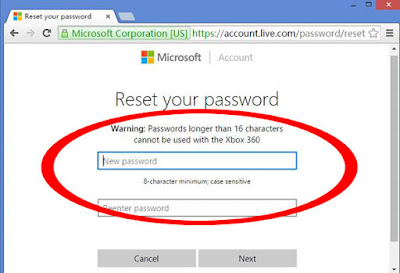
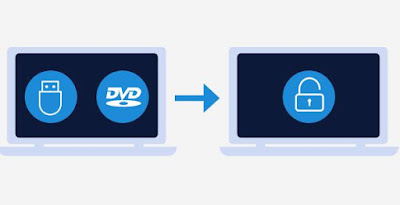
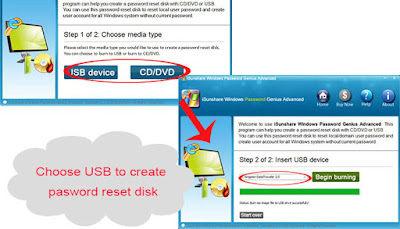
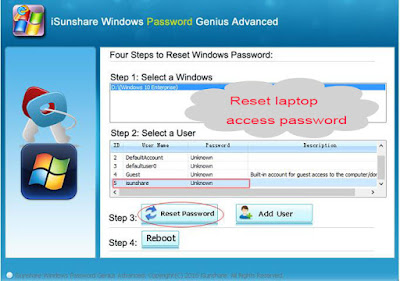

Comments
Post a Comment