How to Remove Previous Apple ID from iPhone with/without Password
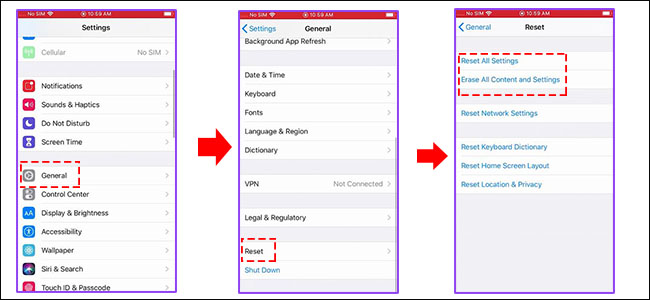
If you buy a new iPhone, how can you sign in with the previous Apple ID? Firstly, you need to remove the Apple ID from old iPhone. Or if you get a second-hand iPhone and want to delete the previous Apple ID from iPhone, but you do not have the passcode, how can you do? Don’t worry, you will find the solutions to remove previous Apple ID from iPhone with/without password in this page. How to remove old Apple ID from iPhone with passcode When you know the Apple ID account password, you can easily get rid of the previous Apple ID. Follow the steps below to make it done. Step 1: Open settings and tap General. Step 2: Tap Reset and then you can get several options to reset the iPhone. You should choose Erase All Content and Settings. After that, you need to enter the password to confirm the reset option. Step 3: Open settings again and tap General > Reset > Reset All Settings. Then, your Apple ID will be no longer associated with this iPhone. How to ...


