How to Recover Forgotten Password for Google Account on Windows 10
Google account is important
for you taking part on the series services: YouTube, Google Plus, Blogger and
etc. If you forgot or lost the Google account password for some reasons--
factory reset Windows 10, clear cache and without sign in for a long time etc.,
you won’t be able to log in any of the services provided by Google.
Luckily, if you
forget your Gmail account password, there are still some ways you can get it
back. Everyone can do not without any technical operations. Here I will show
you the simple steps to recover forgottenpassword for Google account.
Options 1: Reset Gmail password with the Account
Recovery online service
1.
Open
the Gmail login page: https://accounts.google.com/signin/v2/recoveryidentifier
and enter your Gmail.
2. Click Next
and Answer the questions as well as you can and go ahead.Take it seriously as
Google will verify whether you own the account or not according to the
questions.
3. If you are unable to give your last
password, you can click Try Another Way. It requires you to connect your phone or another email address with the
Gmail account before. Therefore, you need the phone or the recovery email
address to get the verification code which tells the Google this account
belongs to you.
4.
After you
answer the questions successfully or enter the received verification code, you
can reset Gmail account password.
Options 2: Recover Gmail account with iSunshare Chrome
Password Genius
If you failed to
give Google your last password and did not set the related phone & related
email for recovery, is there any way to get back your Gmail account password?
Yes, you can still retrieve your Gmail password if you use your Windows 10
laptop all the time for working or studying. You would forget the password, but
the computer won’t. iSunshare Chrome
Password Genius is the freeware that helps to recover website login user
and passwords saved by Google Chrome browser. It can even recover your
forgotten Google account when the Chrome is inaccessible.
1.
Download
the freeware from iSunshare website and install it.
2.
Launch
iSunshare Chrome Password Genius on your Windows 10 laptop. Click Recover button
to get the Website, Username and Password information.
3.
Click
Save and export the passwords of stored website. You can find your Gmail
account password here and use it to sign in Google.
It is easy to recover
the Gmail password in this way. But if you have many website and password, it
will take much longer time. iSunshare Chrome Password Genius supports all
Windows systems so that you do not need to worry about the compatibility issues.
As for those who
need to recover the product key finder Windows 10, they can also try iSunshare Product Key Finder on Windows 10. It is
said to recover all software keys in one simple click.
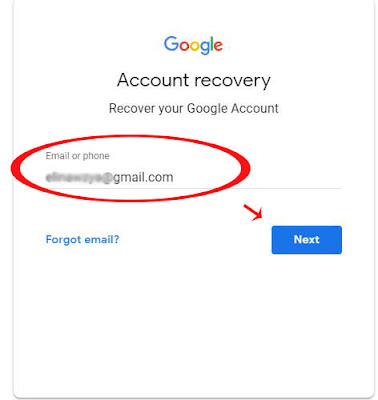
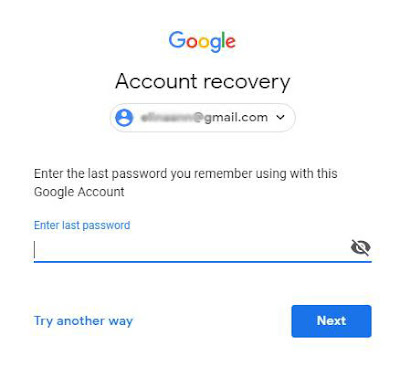
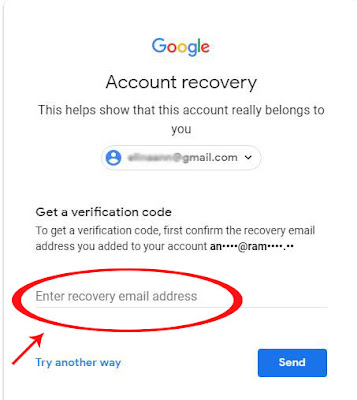
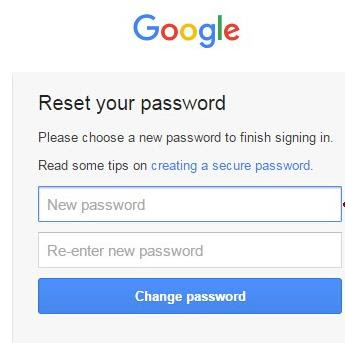

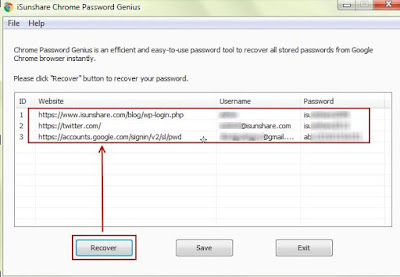
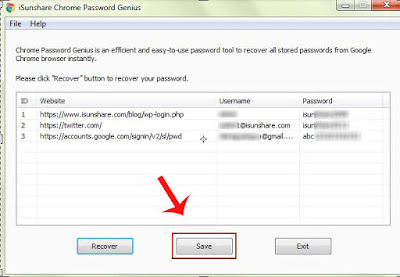

Comments
Post a Comment